This article documents how I add the missing 3440×1440 resolution to virtual machines running on ultrawide montor. For some reason, QEMU KVM Virtual Machine Manager does not include the ultrawide 21:9 resolution by default.
Here is how I add it on Debian 12, openSUSE Tumbleweed and Fedora.
Copy/paste: <resolution x=”3440″ y=”1440″/>
1440p laptop: <resolution x=”2560″ y=”1440″/>
Since a picture says more than 1000 words, here is how to add the missing 3440 x 1440 resolution to KVM VirtManager. If you use a laptop and need, 2560 x 1440 then simply swap 3440 with 2560.
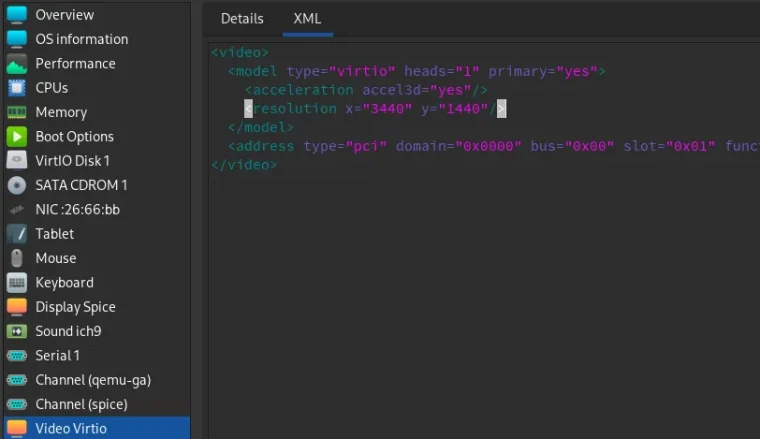
Then I rebooted the virtual machine. After I logged in, I clicked the little cross symbol on the top right corner to switch to fullscreen view. After that, I opened the Display Settings and selected 3440 x 1440 (21:9) from the drop-down list. Lastly, I applied the new setting to make the change permanent.
Note that the ultrawide resultion will automatically take over as soon as you switch to fullscreen view.
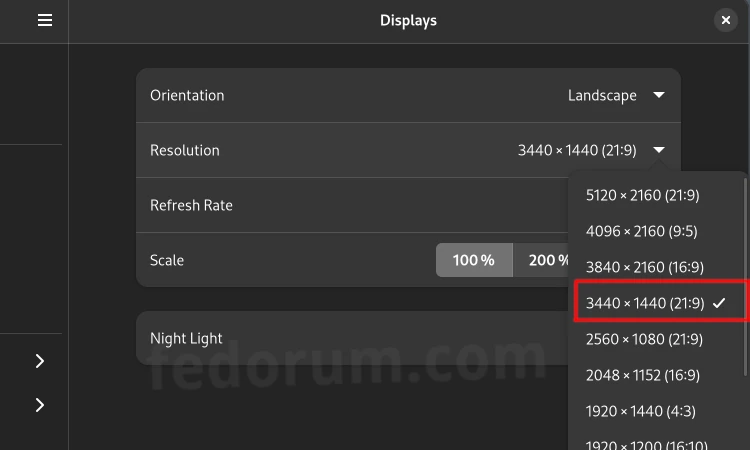
Bonus tip: How to exit fullscreen view.
Hover your mouse cursor over the top center edge of the screen. This will reveal two icons. Clicking the left one will exit fullscreen view and revert to a resolution which matches the window size.
Final thoughts
Fedora has two kinds of audiences. Those who use it happily and those who complain and give Fedora a bad review. PLEASE ignore those who criticize Fedora but don’t show or mention what they create. Instead, find our for yourself if Fedora is for you. Earlier today, I installed several virtual machines and two servers. All of them instantly communicated with each other and there were no tedious configurations necessary to make this happen.
Gnome offers tons of powerful options. My favorite one is the ease of turning off internet access while keeping the local network connections active. We all use virtual machines for different purposes abut in my case, not all of them need internet access. In less than an hour, I was able to set up a small virtual network which will perform all the tasks that I don’t want to run on the main installation.
Backing up Linux is complex. Software like Timeshift used to make this task easy but the snapshots fill up quickly and lately there are other issues. On the other hand, a virtual machine is perfect. Virtual machines can be set up in just minutes and snapshots are the icing on the cake. They are a true time saver.
Although there are several options to run a virtual machine, the one by far is using QEMU KVM on Fedora. Installation is also simple. There are many reasons to prefer Fedora and one (reason), which gets rarely mentioned, is the excellent documentation. If you are new to virtual machines then I recommend that you read up on the getting started guide which is from the Fedora Docs website.



