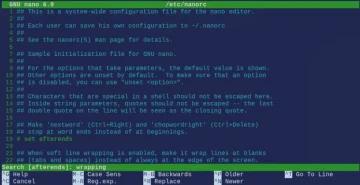Are you using just one web browser? If yes, then you need to install a second one right away
Every move we make on the internet is being recorded, stored and analyzed by complex algorithms. They say this necessary to serve us more relevant ads. Instead, I prefer well-made products that don’t need tons of advertising. Still, I understand that businesses want to save money by serving relevant ads to a select group of likely customers.
Minimizing the data Google and Bing are taking
Don’t make big data collection and tracking easy by using just one web browser. A better way is to separate all online activities into two categories.
- Important browsing
- Pleasure surfing
In order to be effective, these two categories each need a dedicated web browser. Once set up, each browser must only be used for the designated task.
Which web browser is best for each category
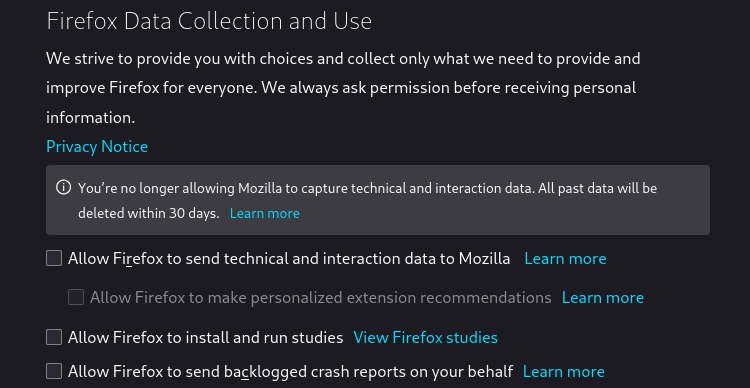
I use Firefox for all of my important and business-related browsing.
To minimize my browser fingerprint, I do not install any extensions and use just Firefox as is. In addition, under Settings > Privacy & Security > Firefox Data Collection and Usage, I make sure that all four check boxes are unchecked. With that out of the way, I use Firefox for:
- Web design
- G Mail
- YouTube channel
- Online banking
I spend many hours editing WordPress sites and for that task I use Firefox. I also use Firefox to access important Email accounts which are not accessible to Thunderbird.
Although the above listed activities I do are being tracked, the data set is incomplete. I have many more interests than web design for which I use the Brave browser.
Why I use the Brave for pleasure browsing
First, I’d like to state that I don’t have a Facebook account. If you are serious about minimizing your online footprint then Facebook is a no-no. Every day, I spend hours watching and reading stuff I want to know and for that I use the Brave browser.
To install Brave on Fedora, open Gnome Software and search for Brave. Or, if you are comfortable with the terminal, use: sudo dnf install brave and confirm with y when prompted.

The reason why I chose the Brave browser is simply based on Brave’s extensive configuration options. For pleasure browsing, I disable almost all options under Brave Settings. I never save cookies and empty the cache and history upon closing the browser. Brave requires no 3rd party plugins and automatically blocks popups. So far, my browsing experience using Brave has been flawless.

Be careful with installing Etherape. In order to capture packets, Etherape requires root privileges to run.
What about the Tor Browser
The Tor network is complex and requires an explainer video on its own. Don’t be fooled by those who state that Tor gives you complete anonymity. There is no such thing as anonymity, and there hasn’t been (anonymity) for a long time. Although slow, for grey area usage, the Tor browser is the safest option especially when launched from within Tails Linux.
The internet offers valuable information and YouTube empowers anyone who wants to learn, including me, to do so. Soon, Fedorum YouTube explainer videos will become part of that information train. For now, we have to wait for Google to fully index fedorum.com and then it’s show time.
Hopefully, this article explained the advantage of using two web browsers. We all have different priorities and I understand that some readers might not care much about online privacy. At least now you know more and maybe even have a tip or two to share? Thank you for reading.