The other day, I performed a fresh openSUSE Tumbleweed install because I was curious about the disk usage. Many online posts say that openSUSE Tumbleweed fills up the hard drive faster then other Linux distributions. To learn more about this, I did a fresh install of Fedora 36 from the latest ISO.
The screenshot below was taken before any additional software was added.

A fresh install of Fedora 36 uses only 4.1 GB of data of the 500GB SSD drive. That is impressive!
Here, I documented the day-to-day hard drive usage of openSUSE Tumbleweed. And this post will do the same except that the operating system is Fedora Workstation 36.
Which software am I adding next
In order to post the above screenshot, I need to install GIMP. GIMP is not included in the default Fedora install which is OK. Since GIMP is my main 2D graphics manipulation program and a must for web design, I installed it first. This way, I can export all pictures as webp images and take advantage of the smaller file size.
Better Gnome icons
Speaking of graphics design, there are two things I can not live with.
- The default Gnome icons
- The default wallpaper
For some reason, I never get tired of the Kora icon theme. There are countless icon sets available but to me, Kora icons are way above all others. I just love the polished high-end look.
Fedora’s default wallpaper is something that I can not explain. Well, I actually can. As a proficient Linux users, I have at least one terminal open. Graphics and looks are important to me so I set the terminal background to transparent. This requires a dark wallpaper as shown in the image below.

The above wallpaper is nothing fancy but it works. The transparent terminal just looks WOW with this setup and does not get unnoticed when I have company.
I installed Gnome Tweaks to apply the wallpaper to the login screen and set the icons to Kora. Tweaks also lets me add the minimize and maximize window buttons which are too useful to not show.
The minimal fresh setup
The above describes the minimal default fresh Fedora 36 setup on my Dell workstation. Next, I will install the Brave browser so that I can separate the webdesign business from the rest of the browsing. The reason why I use two browser are simply to split and minimize the tracking.
Firefox is included in the base Fedora install and I use it for all webdesign and work-related tasks. Firefox will never visit a questionable site and I don’t even bother to install uBlock Origin anymore.
Brave on the other hand is used everywhere. Before I let it lose on the WWW, I go trough each setting and disable as much as I can. Brave remembers nothing and accepts nothing and runs nothing. This method has worked well so far and if privacy means something to you then I highly recommend the Brave browser.
Thunderbird Appimage
Another task this computer performs is dealing with dozens of email accounts. They are split up into a two groups of which the less important accounts use the Thunderbird Appimage. As of today, the latest Appimage version is Thunderbird beta 105 and the reason why I have adapted this way is simply that it works amazingly well.
Getting Thunderbird up and running on a new install takes maybe two minutes. If you are not happy with your current email solution then check out the link above where I write in more detail about installing and using Thunderbird.
Day 2 : More software added
Besides web design, this workstation is set up on my most comfortable desk and therefore I do almost all of my programming in it. Today, I installed VS Codium which is a telemetry-free version of Visual Studio from Microsoft. The install size is about 100 MB and the additional packages for Python, Ruby and MySQL roughly add an additional 80 MB.
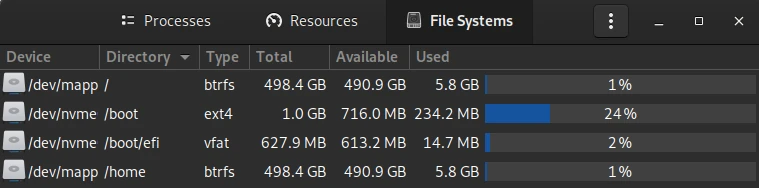
After working for hours on web and graphics design projects, the disk usage has increased to 5.8 GB. Earlier this morning, a software update was installed which upgraded the kernel to 5.19.6-200. In addition, the LAMP stack was added because I don’t like running the server during the current heat wave.
I don’t have any precision CAD gigs right now so I will defer installing FreeCAD for the time being. FreeCAD is a huge program and I might just go the Appimage route as well. This way, I can share the software and custom settings with the actual graphics workstation.
The next time I install new software, I will take a new Gnome system monitor screenshot. Let’s see by how much the hard drive space decreases. Thank you for reading. Please comment if you have questions.
Update
“Next time” happened today. We took on a big project and installed several virtual machines in order to give us the tools and backup snapshots we need to deliver on time.
Because of that, the hard drive usage has increased tremendously.



